Top Accounting Software for Small Business Success
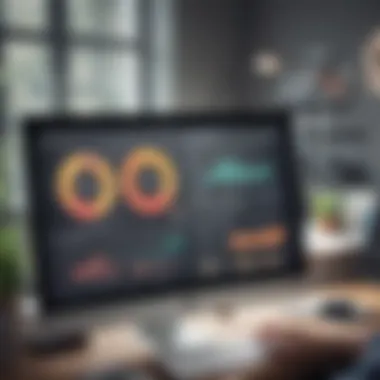

Intro
Navigating the world of accounting can be quite a challenge, particularly for very small businesses that operate with limited resources. A robust accounting software solution can be the difference between a well-organized financial system and a chaotic mess. The right software not only helps businesses maintain accurate records but also assists in budgeting, tax preparation, and tracking cash flow.
In this article, we delve into the best accounting software tailored for very small businesses. We will explore the essential features needed, assess usability, look into costs, and check on support services. It’s crucial for entrepreneurs, particularly those just starting out, to have tools that aid their financial management, allowing them to focus on growing their business without being bogged down by paperwork.
Investment Dictionaries
Understanding the terminology surrounding accounting software is crucial for making informed choices. Misinterpretations here can lead to poor decisions that might affect the financial health of a tiny enterprise.
Key Terms and Definitions
Cloud Accounting: A service that stores financial data on the internet rather than on local servers. It offers flexibility and remote accessibility, which can be invaluable for small business owners on-the-go.
Double-Entry Accounting: This system ensures that every transaction affects at least two accounts, helping to maintain balance in financial records. It’s a cornerstone of reliable accounting practices.
Invoicing: The process of creating and sending bills to customers for goods or services provided. Effective invoicing functionality in the software can streamline income tracking.
Expense Tracking: This functionality allows business owners to log and monitor business expenses, crucial for understanding cash flow and for tax reporting.
Common Accounting Software Features
- User-Friendly Interface: Essential for those who aren’t savvy with technical jargon; it should feel intuitive even for beginners.
- Mobile Access: With many small business owners always on the move, having software that’s accessible via smartphones can make a world of difference.
- Integration Capabilities: The ability to link up with other business tools can save time and reduce manual entry errors.
- Customer Support: Whether it’s live chat, phone support, or a comprehensive knowledge base, accessible and helpful customer support is necessary for smoothing out any bumps in the road.
Choosing the right accounting software can significantly enhance a very small business’s operational efficiency and provide a clear path for financial growth.
By familiarizing yourself with these basic terms and features, you lay a solid foundation for evaluating different accounting software options. In the next sections, we will analyze specific software solutions, diving deeper into their strengths and weaknesses, so you can find a fit that suits your business needs.
Prelims to Accounting Software
Accounting software serves as a cornerstone for financial management in any business, especially for very small enterprises grappling with limited resources. In today’s fast-paced world, where numbers matter and details can make or break a deal, having the right tool at one's disposal isn't just a convenience; it’s essential. Small business owners face pressures from various fronts—managing cash flow, ensuring compliance with tax regulations, and staying organized. Thus, incorporating an effective accounting solution fosters efficiency and paves the way for growth.
The relevance of accounting software cannot be overstated. It brings clarity to your finances, transforms complex spreadsheet entries into straightforward visual reports, and ultimately, allows entrepreneurs to focus on core business activities rather than getting bogged down by number crunching. Also, many accounting software solutions provide real-time access to financial data, which aids in informed decision-making.
Importance of Accounting Software for Small Businesses
The value of accounting software for small businesses lies in its ability to streamline operations and enhance productivity. With a user-friendly platform, small business owners can handle invoicing, payroll, and expenses with the click of a button. An intuitive interface ensures that even those with little accounting background can navigate financial tasks without a hitch.
Moreover, the benefits extend far beyond simple calculations. According to experts, by automating mundane tasks such as data entry or report generation, businesses can save up to 40% of time spent on these activities. This automated approach not only improves accuracy but also enables business owners to allocate their efforts toward growth-oriented strategies.
Accounting software can also offer critical insights into spending habits and income trends. Understanding where money flows in and out allows small business owners to optimize their budgets effectively. Furthermore, it equips them to prepare for tax season comfortably, ensuring compliance while potentially uncovering deductions they might have otherwise missed.
Challenges Faced by Very Small Businesses
Scraping the surface, one might say that running a very small business is akin to juggling knives while walking a tightrope. The challenges are numerous and can be overwhelming. Limited manpower often means that one person wears many hats—from sales to marketing, and of course, accounting. Under such circumstances, keeping financial records can slip down the priority list, leading to chaos.
Additionally, many small business owners lack formal training in accounting principles. Misunderstandings can arise from mismanagement of finances, resulting in costly oversights. Cash flow management, a critical aspect of business sustainability, can become a headache without the proper tools and knowledge.
Importantly, very small businesses often struggle with budget constraints. They may view accounting software as yet another expense in a long list of financial burdens. Yet, the reality is that investing in a solid accounting solution alleviates many of these challenges in the long run.
With these hurdles in view, being equipped with the right accounting software ultimately emerges as not just an option but a fundamental strategy for survival and success in a competitive landscape.
Features to Look For in Accounting Software
Selecting the right accounting software can be a game-changer for very small businesses. In this competitive landscape, accounting software isn't just about tracking numbers. It's about boosting efficiency, simplifying processes, and gaining insights into the financial health of the enterprise. Therefore, pinpointing the right features becomes crucial. Here, we will discuss some of the key features to look for when navigating the multitude of options available.
User-Friendly Interface
A user-friendly interface is paramount. When running a very small business, time is often short. You don’t want software that makes you feel like you're deciphering hieroglyphics just to send out an invoice. An intuitive design allows users to quickly grasp functionalities without a steep learning curve. This facilitates faster onboarding of new employees or even yourself, should you ever need to delegate tasks. Moreover, a clean interface can help minimize errors during data entry, making for smoother daily operations. It's also worth noting that many accounting tools offer customizable dashboards tailored to individual needs, so you can access key metrics in one glance, instead of jumping through hoops.
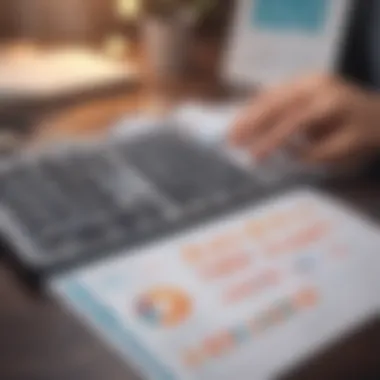

Invoicing Capabilities
Effective invoicing features are like the lifeblood of small businesses—facilitating cash flow is essential. Look for software that offers customizable invoicing templates, as a professional-looking invoice can leave a lasting impression. Automation capabilities should also be considered; a system that can automatically generate and send reminders for unpaid invoices will save time and reduce stress significantly. Furthermore, technology that allows you to accept payments online can streamline your processes even more, which means your customers pay quicker and you won’t be left waiting for checks in the mail.
Expense Tracking
Keeping tabs on expenses can feel like a juggling act when multiple costs arise throughout the month. Solid expense tracking features allow you to categorize and monitor expenditures seamlessly. Advanced solutions permit the attachment of receipts directly to expense entries, simplifying audits and reducing paper clutter. Some applications even offer integration with bank accounts, enabling automatic categorization of expenses. This level of detail can help identify spending patterns, ultimately leading to better budgeting and financial decision-making.
Tax Preparation Support
Filing taxes can be daunting. Therefore, your accounting software should provide comprehensive tax preparation support. This feature often includes intuitive tax calculators, insights on deductible expenses, and precise financial reports tailored for tax filings. Additionally, ensure the software stays updated with current tax regulations, reducing the risk of mistakes. This is particularly vital for very small businesses which can incur penalties for errors or missed deadlines. A little preparation can go a long way in easing tax season pressure.
Reporting and Analytics
Lastly, robust reporting and analytics features offer deep dives into your business's financial status. The ability to generate profit and loss statements, balance sheets, and cash flow reports can be invaluable. Beyond just generating reports, smart software should allow you to visualize data through graphs and dashboards. These features help you easily demonstrate your financial health to investors or financial advisors—anyone needing insights into your operational success. Practical, actionable insights gleaned from these reports can inform future strategic decisions, aligning your financial actions with your broader business goals.
"In the realm of finance, knowledge is power; insight leads to informed decision-making."
Gathering all this information helps to equip small business owners with the necessary tools for sound financial management. Ensure that whatever software you choose, it aligns with the growing needs of your business.
Top Accounting Software Options for Very Small Businesses
Selecting the right accounting software is like choosing the right tool for a job—having the right one makes all the difference. For very small businesses, effective financial management is not just about keeping the books; it’s about leveraging technology to minimize time spent on chores and maximize focus on growth. In this section, we will explore various accounting software options that are specially tailored to meet the needs of small scale enterprises, highlighting how they can streamline operations, improve financial accuracy, and ultimately drive business success.
Simplified Accounting Solutions
Simplified accounting solutions cater specifically to very small businesses, often addressing the challenges faced by entrepreneurs who may not have extensive financial training. These products are generally straightforward, unencumbered by excess features that can overwhelm the user.
Key benefits of simplified solutions include:
- Ease of Use: Designed with user-friendly interfaces, even those without a financial background can navigate with little effort.
- Affordability: Many of these solutions are cost-effective, providing essential features without breaking the bank.
- Quick Setup: Most allow users to get started in minutes, reducing the time spent on onboarding.
Whether it's basic tracking of income and expenses or generating simple financial reports, this kind of software often becomes a best buddy for small business owners. For instance, programs like FreshBooks are lauded for their intuitive design, allowing users to focus more on their core business instead of getting bogged down in complex accounting processes.
Cloud-Based Accounting Software
Cloud-based accounting software has taken the financial management world by storm, especially for very small businesses. Gone are the days of installing heavy software on a single machine; the cloud brings flexibility and accessibility right to your fingertips.
The advantages of cloud-based options are manifold:
- Accessibility: Users can access their financial data from anywhere, making it perfect for business owners on the go.
- Automatic Updates: Regular updates ensure that users always have the latest features and security patches without the hassle of manual installations.
- Scalability: As the business grows, these solutions can be easily scaled to accommodate additional users or advanced features.
Using a service like Xero, small businesses gain a robust tool that not only simplifies accounting tasks but also provides features like real-time collaboration. This means that accountants and business owners can stay connected, making adjustments on the fly based on the latest financial data.
Industry-Specific Accounting Software
Different industries have unique needs when it comes to managing finances. Industry-specific accounting software recognizes these distinctions, offering tailored features that cater to particular sectors.
Considerations when evaluating these software options include:
- Dedicated Features: For example, construction management software typically includes features for job costing, whereas retail accounting may emphasize inventory tracking.
- Compliance: Certain industries come with regulatory requirements; specialized software often includes built-in compliance tools.
- Expert Support: Many industry-focused software solutions provide access to customer support teams that understand the specific challenges of that sector.
For instance, QuickBooks offers industry-specific templates that help businesses in various fields, from retail to manufacturing, keep track of their finances in a manner that suits their operational patterns. This level of customization can be a game changer for small businesses striving to maximize efficiency without sacrificing accuracy.
"Choosing the right accounting software can free up valuable time for small business owners, enabling them to focus on innovation and growth rather than getting lost in the numbers."
In sum, whether opting for simplified solutions, embracing the cloud, or selecting an industry-specific tool, the key lies in matching the software with the precise needs of the business. Each route offers distinct advantages, shaping how very small businesses can manage their financial responsibilities effectively.
Detailed Reviews of Selected Accounting Software


When investing time and resources into accounting software for very small businesses, it's crucial to dig deep into the features and options. Detailed reviews provide clarity and insight, making it easier to choose the best software to fit the unique needs of a small enterprise. This section will look into specific software solutions, discuss their key features, weigh their pros and cons, and analyze their pricing structures. Understanding the ins and outs of these options is essential for any small business owner looking for effective and manageable accounting solutions.
Software A Overview
Key Features
One of the standout aspects of Software A is its user experience. This software boasts a clean, intuitive interface that allows users to navigate effortlessly without feeling overwhelmed by technical jargon or complex designs. For very small businesses, where time is often money, having an accessible platform can make all the difference. Another key feature worth noting is its real-time collaboration capabilities. This allows teams to access financial data simultaneously, improving communication and efficiency. However, potential users should be cautious about its limited categorization options, which may not suit businesses with more complicated financial structures.
Pros and Cons
Diving into the pros of Software A, it's notable for its affordability relative to competitors. Many small businesses find that it offers excellent value for money without skimping on essential features. On the downside, the software is sometimes critiqued for lacking advanced reporting capabilities, which may pose challenges for those seeking in-depth analyses. Thus, it's key to weigh whether these limitations are critical for your operations.
Pricing Structure
In terms of pricing, Software A uses a tiered subscription model. This means you can choose from several plans depending on your business needs. The starting tier is surprisingly low, making it accessible for even the leanest operations. However, businesses might face additional costs as they move up tiers for advanced features. This pricing structure allows flexibility, but one should carefully consider future growth needs to avoid unexpected expenses down the line.
Software B Overview
Key Features
Software B is notable for its automated invoicing feature. It takes the hassle out of manual data entry by allowing users to customize invoices that are automatically generated based on predefined templates or previous invoices. This not only saves time but also enhances accuracy. On the flip side, while the invoicing feature shines, its customer support has been reported to be slow during peak hours. This can be frustrating when urgent assistance is needed.
Pros and Cons
One highlight with Software B is its robust integrations with other tools like payment gateways and e-commerce platforms. This means businesses can manage their finances without switching between different portals. However, the learning curve can be steep for those unfamiliar with similar software, which may necessitate external training or support for effective use.
Pricing Structure
The pricing structure for Software B is a bit on the higher end, but it's often justified by the comprehensive features offered. Monthly subscriptions offer different levels of functionality, which means businesses can scale up as their needs grow. It's wise to evaluate whether the initial investment aligns with your budget and financial expectations for the first year.
Software Overview
Key Features
Software C stands out due to its simplicity and speed. Though basic, it covers all necessary accounting functions, making it an attractive option for businesses trying to keep things straightforward. Additionally, it has cloud-based access, meaning users can work from almost anywhere, provided they have an internet connection. However, this also raises concerns about data security, which some users might find unsettling.
Pros and Cons
One area where Software C excels is its customer loyalty and community support. Many users rave about the user forums and guides, providing a community-driven approach for troubleshooting and advice. Yet, some have noted that the lack of advanced features could be a deal-breaker for those looking to grow their business and needing more complex functionality later.
Pricing Structure
Software C uses a flat-rate model, which can be beneficial for those who prefer predictable monthly expenses. However, while the initial costs are low, users should keep in mind that features do not scale beyond what's offered. This could become a bottleneck as their needs evolve. Therefore, evaluating future requirements ahead of time is recommended to ensure consistent service.
Comparative Analysis of Accounting Software
In the landscape of accounting software, making an informed choice is pivotal, especially for very small businesses. These companies often operate on tight budgets and limited resources, making it vital to select software that truly aligns with their financial responsibilities without blowing a hole in their pocket. The comparative analysis serves multiple crucial purposes in this context.
Firstly, it allows for a clear visualization of how each software option measures up against key features such as user-friendliness, expense tracking, and reporting capabilities. For small business owners who may not have a financial background, this is particularly important; it demystifies the technical jargon often associated with accounting software, making it easier to understand.
Moreover, the comparison delivers insight into the costs involved. When you're a very small business, knowing the potential return on investment is essential. It’s not just about the price tag but about how well the software can serve your needs over time.
"Choosing the right tool can mean the difference between financial chaos and streamlined success."
Engaging in a comparative analysis also sheds light on customer support and additional costs, such as subscription fees or updates, which can be hidden costs that gradually accumulate. By evaluating all relevant aspects, small business owners can weigh the software's pros and cons in a more structured way, leading to a more thoughtful decision.
Feature Comparison Chart
The feature comparison chart serves as a visual assessment tool that highlights critical software functionalities side-by-side. This chart should ideally include software names—like QuickBooks, FreshBooks, and Xero—and list out key features including:
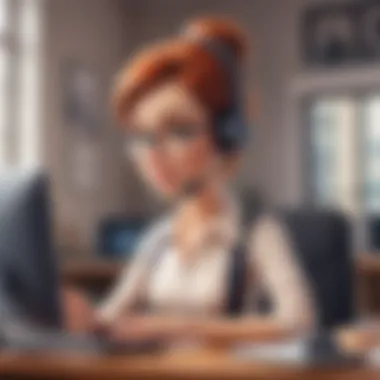

- User-Friendly Interface
- Invoicing Capabilities
- Expense Tracking
- Tax Preparation Support
- Multi-Currency Support
- Reporting and Analytics
Each entry should provide quantifiable data to enhance understanding. For instance, noting that QuickBooks offers real-time collaboration as a key feature, versus FreshBooks incorporating more streamlined mobile invoicing, allows users to identify which functionalities they value most. This brings clarity and enables businesses to focus on what genuinely enhances their operations.
Cost vs. Benefit Analysis
The cost versus benefit analysis stands as a crucial element for very small businesses. This analysis doesn't merely end at outlining what software options are available. It digs deeper into understanding whether the price of a certain software is justified when matched up against the specific advantages it offers. Here, it helps to lay out things like:
- Initial Costs: Subscription fees, setup costs, and any additional charges for features.
- Ongoing Costs: Monthly or annual fees, maintenance, and support services.
- Potential Cost-Savings: Reduction in late fees due to improved invoicing, less money spent on accounting errors, and time saved on bookkeeping.
By comparing these aspects, business owners gain insights that go beyond price stickers; they can delve into the real value of each software solution. This can often dictate whether an initial investment in pricier software will be worth it in the long run.
A well-executed cost-benefit analysis allows business owners to justify their decisions effectively and ensures that they are not just making knee-jerk reactions to shiny marketing. Rather, they can invest wisely in tools that will propel their small business toward greater financial health.
Considerations for Small Business Owners
When it comes to accounting software, small business owners have a lot on their plates. The right choice can significantly impact the overall efficiency and financial clarity of their operation. Selecting the most suitable accounting tools not only ensures accurate record-keeping but also helps in streamlining processes such as invoicing, expense tracking, and tax preparation. However, making that selection isn’t as straightforward as it seems. It’s about identifying specific needs and weighing those against available features and costs.
Identifying Your Business Needs
A thorough understanding of your business requirements stands as the foundation for choosing accounting software. Not every software solution will align perfectly with your operation's uniqueness. For instance, is your business service-oriented or product-driven? If you're running a service-based company, you might prioritize features like time tracking or project-based billing. Conversely, a retail operation would benefit more from robust inventory management and sales reporting capabilities.
Here are some factors to consider:
- Nature of Business: Know if you need software that specializes in your industry. A restaurant might look for menu management features while a freelance graphic designer focuses on invoicing and expense tracking.
- Volume of Transactions: High-volume businesses might require advanced analytical features. Smaller operations could suffice with basic functionalities.
- Budget Constraints: You will want to define what you can afford while still catering to critical needs. Staying within budget while getting essential features is key.
Understanding these elements allows small business owners to narrow down choices and find packages tailored to their specific needs.
Scalability for Future Growth
In today’s fast-paced business environment, the ability to scale is crucial. As your business expands, your accounting needs will inevitably evolve. Choosing software that can grow with your enterprise may spare you the hassle of switching to a new platform down the line—a task no one enjoys.
Here are some principles to guide your decisions:
- Flexibility of Features: Opt for a solution that allows the addition of functionalities as your business grows. For instance, starting with basic invoicing and expense tracking and later integrating CRM capabilities or advanced analytics.
- User Capabilities: As companies hire more staff or collaborate on projects, accounting software should accommodate multiple user access without complications. A tool that offers tiered user plans can be a good option.
- Integration Potential: Check how well the software can integrate with other tools you may later adopt, like customer relationship management (CRM) systems or e-commerce platforms. This simplifies workflows and data tracking.
Investing in scalable accounting software is not just about current needs; it's a strategic move for future capabilities and growth.
In concluding thoughts, small business owners need to actively consider their unique operational demands and future aspirations when engaging with accounting software. Doing so paves the way for informed choices that genuinely support their business path.
The End and Recommendations
When it comes to accounting software for very small businesses, drawing the right conclusions and making informed recommendations can transform the way a business manages its finances. Choosing the right tool goes beyond mere functionality; it impacts daily operations, growth, and overall efficiency. A robust accounting platform empowers business owners to save time, reduce errors, and focus on core activities while keeping their financial records in check.
In this context, the importance of summarizing key points is to ensure clarity and serve as a reminder of critical aspects such as features, benefits, and the inherent challenges unique to very small businesses. This helps business owners to navigate through the myriad of options available without getting tangled in jargon or overwhelmed by technicalities.
A tailored solution can not only address immediate accounting needs but also foster scalability. For example, a software that grows with your business can mean the difference between sticking to outdated practices and harnessing modern efficiencies that fuel growth.
Additionally, considering the nuances of integration and support can aid in selecting the right software. Business owners should contemplate factors such as customer service, training resources, and compatibility with existing systems as vital components for successful implementation.
"Investing in the right accounting software is not just about compliance or record-keeping; it’s about laying the groundwork for sustainable financial health and business success."
Summarizing Key Points
- User-Friendliness: Prioritize tools that are intuitive and easy to navigate, ensuring you spend more time running your business rather than learning software.
- Core Features: The software must offer billing, expense tracking, and tax preparation capabilities that fit the specific needs of your business model.
- Cost Efficiency: Low initial costs do not always translate to ongoing savings. Consider the value provided against subscription fees or additional charges.
- Scalability and Flexibility: Choose accounting software that can accommodate future growth and additional features without too much disruption.
Final Thoughts on Selecting Accounting Software
Selecting the right accounting software is a journey rather than a destination. Before making a decision, small business owners should take a step back and reflect on their long-term goals and immediate financial needs.
It's crucial also to engage with potential vendors, seek out demos, and read reviews from similar businesses. The experiences of others can often provide insights that you may not have considered.
Finally, never underestimate the importance of ongoing support—whether it's technical assistance, readily available tutorials, or a comprehensive user community. The right support can be an invaluable asset not just for smooth operation, but for strategic planning as well.
By being methodical in your approach and concentrating on the unique needs of your business, you can confidently navigate the options available and make a choice that fosters financial accountability, growth, and peace of mind.







